![(prototype) The Official Teamwork Test [PRESENTED BY BIG CORPORATION INC]](https://img.itch.zone/aW1nLzQ2NzE4ODMucG5n/original/jeoCJz.png)
(prototype) The Official Teamwork Test [PRESENTED BY BIG CORPORATION INC]
A downloadable Vertical Slice for Windows and macOS
Big Corporation Inc welcomes you to the first Official Teamwork Test held in Big Corporations Inc Headquarters.
This build should work for 3-5 players. Only one player needs the downloaded copy to play.
2-4 browser-based players (teammates) can log in via the portal at (https://teamwork-test.herokuapp.com/), while the team leader can use one of the downloadable builds on this page.
[PLAYTESTER FEEDBACK QUESTIONARE : https://forms.gle/66HdMWfhFVsipbRn9]
PLAY GUIDE
Unity Client build
[Basics/Bugs]
Unity client plays as the “Team Leader”
WASD to move
Space to jump
Mouse to look
E to interact
Click (+drag) to interact with highlighted objects
Death: If you interact with an object that has not been unlocked, an incorrect object, or fall into the pit of loose staples you’ll die and respawn at the starting point after 15 seconds.
UI: Sometimes the cursor will relock and you won’t be able to click on buttons - pressing ESC should fix this
[Ready Room]
If the game is being played locally this is the time when the group will decide who to make team leader.
If you are playing remotely please share audio or screen as you like during this portion of the game.
[Lobby]
To open up your server connection, interact with the box (phone) on the desk.
A room code should appear on the “whiteboard.”
Browser-based players can connect (https://teamwork-test.herokuapp.com/) to the server using that room code.
Note: This prototype can be played with the unity client alone if you use debug commands, although it will be a very short experience - if there is no option for networking at this time, please proceed without additional players.
[9] Toggles the Debug Menu
After all players have joined the session, please click the little button to lock the player loadout. It is at this point that the screen should be hidden from any browser-based teammates. Minimize your stream, switch to webcam, or have players look away from your monitor. Audio is still allowed if you'd like.
[Main Unity Prototype]
Your team has been tasked with delivering the quarterly reports! But first you have to get out of the office. Then find the computer that can print the reports,
and finally deliver them to their final location!
Browser Client
[link]
https://teamwork-test.herokuapp.com/
Works best on computer browser, but can also work on-mobile (p5.js build)
Please note that the server might be sleeping due to inactivity - please try to visit this page before you start your session to make sure the server functions correctly.
[login]
Provide a username and room code to join the server
Please do not refresh your browser (reconnections are not currently supported)
The game can be started by the Unity client (team leader) at any point
If a player is dropped or refreshes the page, the game must be restarted to complete without the debug menu.
[Main Browser Prototype]
The initial menu displays all tasks you can participate in at that point.
Click/tap a task to be taken to it.
Once you have completed a task you should see a result somewhere on the readout. You can always access the result of a completed task via the menu.
Non-Essential tasks can be completed to earn extra team points. If you aren't sure what to do next, try one of these.
| Status | Prototype |
| Platforms | Windows, macOS |
| Authors | Charlie, Jingyi |
| Genre | Action |
| Tags | Multiplayer |
| Average session | A few seconds |
Download
Click download now to get access to the following files:
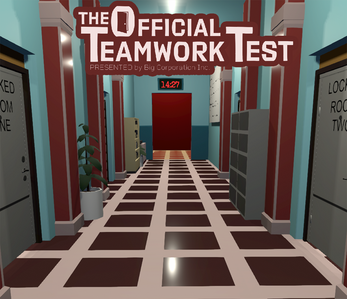
Leave a comment
Log in with itch.io to leave a comment.